Camera-ready Submission (Confy+)
Uploading the Camera-ready version in Confy+
- At least one author must complete the registration process before they are given access to upload the Camera-ready version of their paper;
- One author registration covers 1 paper. The camera-ready upload may be performed by any of the paper’s authors if at least one of them has registered with the full registration fee;
- Every author and co-author who wishes to attend the conference personally is required to register separately. Please note that one registration only allows attendance for that one registrant;
- At least one full (i.e., non-student) registration is required to upload a Camera-ready version. If all the authors of an accepted paper are students, at least one author must register at a non-student rate;
- Refunds and invoice amendments are subject to a processing fee.
Registration process Steps:
- IMPORTANT: In the registration form, make sure that the Registrant details (name, affiliation, email address) match the details of one of the authors added during Initial Submission.
- Complete the payment. It is recommended that you pay with a credit card due to the speed of the transaction. Please note that if you choose to pay via wire transfer, you will only receive the Camera-ready upload rights after the transaction has been completed, which may take up to 5 business days.
1. Click on “My Conferences”, select EAI ValueTools 2025, click on the relevant track and then in the upper left side of the screen click on “Submit Camera Ready” button.
2. Fill in the required fields and accept the terms and conditions.
*(possible only until the Camera-ready deadline)
- Find your Camera-ready submission on the Confy+ homepage – in the section “List of My Full Submissions”,
- Click on your Camera-ready submission,
- Click the “Edit” button. Please note that it is not possible to create new Camera-ready submissions. All changes to your Camera-ready submission should be done via the method outlined above.